Usage of "video api" interface:
(1) The "video api" interface is mainly used to obtain the video stream corresponding to each match. Specific match data (schedule, status, scores, etc.) can still be obtained through the "Schedule and Results" interface added in the console. This interface returns all the schedules on the parameter date. Associated through "match id" and "video list" interface
(2) Because some matches may freeze or fail to play during the process, if we do not have a backup signal source, we will delete the video. The embodiment of this operation in the interface is: this match will not be returned in the "video api" interface. Therefore, you can judge whether the video has been deleted by returning the video list interface twice. If the match returned in the previous time is not found in the subsequent return, it means that the video has been deleted. You need to handle this situation in a compatible way
Recommended ways to play the video:
Judging based on the schedule or the "match status" of the real-time interface. Video playback can start when the status is In Progress. When the status is complete, stop playing the video
The interface is to push the full amount of match videos. How to play only the required competition videos:
(1)The interface does not support filtering. Users can perform filtering when obtaining.
(2)First, filter the "match id" of the required match through the associated "competition id" in the schedule interface.
(3)Then when obtaining the "video api" interface, if it is not the required "match id" data, you can not save and play it.
Did this answer your question?
😞 😐 😄