Schedule:
You can use the "Schedule and Results - season query(newest season)" interface. Through the season id parameter, return all the schedules of this season (only the latest schedule can be queried)
For example, you only need the Premier League schedule. You can first find the season ID of the latest Premier League season. Then get the latest Premier League season schedule in this interface
Team:
In all the schedules obtained in the previous step, use the associated home and away team ids and use the "uuid" parameter to obtain the data of the specified team from the "Team" interface.
Players:
Among all the teams obtained in the previous step, use the team id and use the "uuid" parameter to obtain the lineup data of the specified team from the "Team lineup" interface of the high-end package
This interface returns all player IDs in a certain team. After getting the player ID, use the "uuid" parameter to get the data of the specified player from the "Player" interface.
Real-time data:
The “real-time data” interface returns the full amount of data and does not support queries in other dimensions. You can perform filtering when retrieving, and data that does not require the match ID will not be saved.
Standings and season statistics:
Both the standing interface and the statistics interface support single-season dimension queries and can be used directly.
"uuid" query:
Some list interfaces support the uuid parameter and will return data with the specified id.
Take the "Team" interface as an example, if you want to query the team data of id: vl7oqdehz23r510 (Fulham). After passing in the parameters, the interface will return the data of this id
Did this answer your question?
😞 😐 😄