How to display complete data through association?
All data requires customers to first save the data locally through the interface. Perform correlation and other processing locally, and then return the data to the customer's product front end.
Take the home/away team information in the schedule as an example:
1. The “Team” interface contains all team data. You need to save all the data locally first
2. Obtain all schedules through the schedule interface. Each match schedule is associated with a "home and away team ID"
3. In your local service, associate the "id" of the Team data with the "home and away team id" of the schedule data to display complete team data.
Did this answer your question?
😞 😐 😄