Iframe-size adaptation rule for the version of pro livetracker.
As you can see on the dashboard, this new version of the football livetracker provides three different layouts. Each layout display in diffrent shape, but they all contain Scoreboards, Livetracker, and Stats panels. There are some basic rules you should know.
- Single and Double are fit for a rectangular or suqare frame, which might be a computer screen, or a TV screen.
- TopDown layout is more suitable for a vertical layout, preferably a smartphone screen.
- Scoreboards and Navigation bar are height-fixed components according to the configurations you have set(they can be disabled in your product). But, Livetracker and Stats panel are responsive to your screen and non-removable, which means both their height and width would change with your iframe.
So, you can fiddle with the best way they displayed on your product. Just make sure that each of them has at less a height of 175px and a width of 320px. - As a reminder, if the screen doesn't meet the mininum requirement that we have set for a certain layout, like TopDown or Double, our widget is gonna collapse to single layout. For example, if you chosed a Double layout, it would collapse to single layout when the widget width<640 or Livetracker width<320.
Did this answer your question?
😞 😐 😄